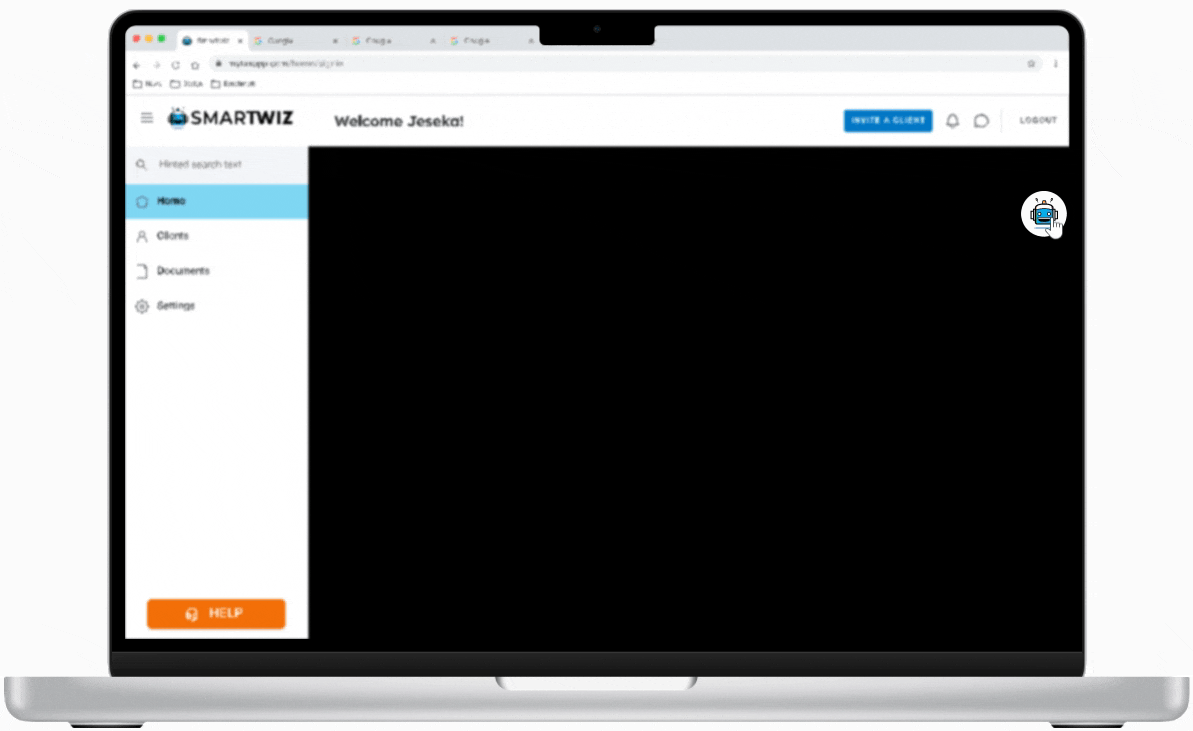SmartWiz.io
Managed end-to-end design projects, encompassing visual design, interaction design, user research, usability testing, rapid prototyping, design system management, design refinement, and audits.
Role
UX/UI Designer
THE CLIENT
SmartWiz.io is a tax software start-up leveraging AI and smart automations to centralize and simplify the tax filing process for both preparers and payers.
Process
Audit | Test| Research | Ideate
PROJECT OVERVIEW
-
The pre-existing designs of SmartWiz.io was a conglomeration of designs from various designers. Due to the speed of development and not having a user experience designer on the team to help inform design decisions, the resulting designs were inconsistent, incomplete, and lacked usability as a whole.
-
I began addressing these issues by auditing the designs and performing usability studies to better understand our customers behaviors, pain-points, and workflows. From there, I interpreted this data into design refinements that directly impacted company KPI’s and achieved customer advocacy.
-
As the user experience designer on the team, I focused on improving the most impactful areas of the product. These focus areas included:
Design System Refinement
Onboarding Flow
Client Profile
Client Tax Organizer
Data Entry Assistant
Audit
Back to the basics…
As I got up to speed with the company's goals, I audited the current designs and familiarized myself with the design system. With multiple contractors and minimal documentation, many components, typography, and color choices were left open to interpretation, leading to inconsistencies and a lack of brand cohesion. Knowing a full audit wasn’t realistic, I focused on areas where quick updates would make the biggest impact.
Typography & Color
My first priority was refining typography and type scale. The existing scale didn’t match the product’s text styles, making it unclear for designers and developers. I streamlined and reorganized the styles using the golden ratio, creating standardized headings that were easy to follow, even without documentation. I also improved the visual contrast between headers and body text, quickly applying these changes in upcoming updates. This gradual rollout helped unify the brand as development progressed.
Next, I addressed color inconsistencies, accessibility issues, and the lack of brand presence in the UI. Despite logos and text, the interface lacked the brand’s personality. I found unused color libraries, which complicated color selection, so I added descriptions in Figma and created documentation. I also prepared for future variable implementation. These updates, along with adjustments to the components library, set clear guidelines and laid a strong foundation for future designers.
Testing & Research
Where Are We Right Now?
After reviewing the design system and addressing accessibility concerns, I kicked off multiple rounds of usability testing using an agile approach. I started with secondary research to compare the app's performance against industry standards and top competitors. This unveiled major usability issues, including multiple log-out buttons on one screen, redundant navigation bars, poor responsiveness, and confusing icons. To tackle these, I worked closely with developers to grasp the features' goals, conducted research, case studies, and competitive audits to swiftly align the product with its objectives and industry best practices.
Research Presentation Slide
Where Are Our Users?
Alongside secondary research, I carried out primary research using user surveys, Zoom sessions, and support team feedback, gaining insights into user behaviors, motivations, and pain points.
I discovered a unique challenge: the company was replacing an older product version with a new design. Despite interface and feature upgrades, usability studies showed many customers preferred the older design. Curious about this preference, I aimed to identify valuable enhancements and understand the older product's usability gaps. My goal was to integrate these insights into the new product to meet user expectations while addressing the old version's shortcomings.
What Are Their Biggest Obstacles?
After the research sessions, I analyzed the data to identify key usability issues. I then synthesized this information to pinpoint the three main pain points needing immediate attention for design refinement.
Our application does not provide users with all the necessary information to complete a tax return.
Users faced challenges in understanding the information presented to them due to its lack of organization.
Users lacked visibility on their clients' outstanding documents, hampering their ability to effectively follow up or provide guidance.
1
Users value organization and expect our product to be well-organized.
Ideation
2
Let’s Give Them What They Need
Users will invest time in learning new systems if they promise long-term time savings.
Next, I tackled the issues in our client profiles. Originally meant to guide users through client onboarding and provide a quick reference for tax prep, the current designs were confusing and unclear.
To fix this, I worked with developers on feasible improvements. I added user-requested fields and reorganized tabs to match the tax preparation workflow. We also introduced a "client pipeline," showing users where their clients were in the onboarding flow. This helped users know where they might need to assist. This overhaul aimed to streamline the user experience by aligning app organization with familiar processes, resolving the issue of incomplete client info accessibility.
3
Tax Organizer
Lastly, I designed the Data Entry Assistant, a flagship feature that provided us with our first competitive edge. Although the functionality was solid, the usability needed improvement. The challenge was that the design had to be minimalistic yet informative, ensuring users were aware of background processes.
With this in mind, I focused on two main goals:
Maximizing intuitiveness.
Clearly communicating the extension's background operations.
Data Entry Assistant Prototype
Preference for the old software stemmed from familiarity, better organization, and more info.
4
Users desire workflows that mirror and enhance their current processes.
Onboarding Flow
With this knowledge, my initial design priority was to ease user onboarding and simplify account setup. I created a clear onboarding flow and streamlined navigation by removing redundant bars, distinguishing top navigation for notifications and settings, and side navigation for client tasks. This redesign showcased our product, aligning it with industry standards and enhancing its competitiveness.
Client Profiles
Onboarding Flow Wireframes
Alongside the Client Profile, I helped design and draft copy for our unique in-house tax organizer. Due to time constraints, we creatively used a third-party solution that couldn't collect sensitive info like SSNs or bank account numbers. Integration with our product was crucial for a smooth user experience.
To address this, I designed the "identity vault," a secure form for sensitive information collection, accessible via a direct button without leaving the interface. We added a checklist in the top-right corner for users to see outstanding tasks at a glance. This resulted in a comprehensive tax organizer with all necessary fields, ensuring consistency, usability, and organization for all users.
Data Entry Assistant
Original Data Entry Assistant Design
Refined Data Entry Assistant Design
After designing, I prototyped the Chrome extension to test usability and ensure it met our goals. We were thrilled to find that the Data Entry Assistant cut data entry time by 80% and became a customer favorite, achieving a 95% user satisfaction score in its first iteration!
After identifying the main pain points, I reached out to our customers to understand their priorities. I brainstormed features with the greatest impact and shared my findings with the team, explaining my choices in balancing user needs with organizational goals. Once aligned, I focused on designing around four main themes.
Client Profile Redesign
Tax Organizer Flow/Design
Conclusion
Over the course of 12 weeks, the designs, flows, and features we developed had a significant impact on SmartWiz. Our research showed a 50% increase in overall usability and a 90% improvement in UI. These enhancements, along with fundamental flow improvements, positioned SmartWiz as a strong competitor in the tax software industry, even in its early stages. These designs were instrumental in demos that helped secure substantial revenue for the upcoming tax season.
Reflecting on the project, several factors contributed to its success:
User Feedback: Early and consistent user feedback shaped the product to meet real user needs.
Rapid Prototyping: Quick iterations allowed us to test assumptions and make necessary adjustments without significant delays.
Collaborative Effort: The project benefited from a multidisciplinary team, combining expertise from design, development, and customer support.
Looking ahead, I left the team with several suggestions for further enhancement:
Feature Expansion: Based on user feedback, adding new features to further streamline the tax filing process.
Performance Optimization: Continuous monitoring and optimization to ensure the tool remains fast and reliable as usage scales.
Broader User Testing: Expanding user testing to a more diverse group to ensure the product meets the needs of all potential users.
The experience I gained at SmartWiz has been invaluable to my growth and development as a user experience designer. This contract provided deep insights into the challenges faced by seed-stage startups and fostered a unique sense of trust and belonging unlike any environment I've been a part of before. In the future, I am eager to work with more seed-stage startups and take pride in playing a crucial role in the early stages of product development.